ROUTERS WIFI 3G/4G TP-LINK TL-MR3420 TL-MR3220
SI TENES LA NUEVA VERSION DE TPLINK TLMR3420 INGRESA AQUI
Antes que nada, vamos a iniciar con Informaciones Basicas.
1.- Se conecta el modem3G en la entrada USB del Equipo.
2.- Se conecta el transformador a la corriente electrica (en algunos casos puede ser necesario realizar lo opuesto, primero se conecta el router a la corriente y luego se conecta el modem3G a la entrada USB).
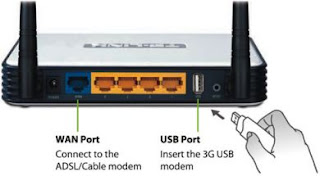
3.- Se espera a que el Router3G inicie (Generalmente y para estar seguros, esperar 5 minutos).
4.- Observar las luces del modem3G (la luz ROJA significa que no esta funcionando, la verde o la azul (que funciona). Si parpadea significa que envia y recibe informacion y que el modem3G esta estableciendo conexion con el PROVEEDOR DE INTERNET)
5.- Ingresar en el NAVEGADOR DE INTERNET de su preferencia y solicitar una pagina WEB para que el Router obligue al modem3G a conectarse a INTERNET.
OBS.- (En la configuracion por defecto el equipo se conecta a INTERNET cuando se le pide una PAGINA WEB solamente, esto sucede para ahorrar la conexion; y tras 15 minutos de inactividad de INTERNET el equipo se desconecta automaticamente (configuracion por defecto))
EN CASO DE DIFICULTADES DE CONEXION
1.- Conectar un cable de RED a cualquiera de los puertos numerados del 1 al 4
2.- Establecer la direccion IP de la PC en 192.168.1.10 o en cualquier direccion IP de la subred 192.168.1.0 /24
3.- En el NAVEGADOR DE INTERNET de su preferencia tipear 192.168.1.1
4.- Colocar el nombre y contraseña por defecto (en caso que no se hubiera cambiado)
Usuario: admin
Contraseña: admin
SI REALIZA CORRECTAMENTE LOS PASOS DEBERIA APARECER LA SIGUIENTE PANTALLA
PARA CAMBIAR LAS CONFIGURACION DE CONEXION POR DEFECTO
Luego de ingresar a la direccion 192.168.1.1 y colocar el username y password
1.- Seleccionar menu lateral NETWORK
2.- Click en 3G
3.- Conection Mode cambiar a la opcion Conect Automatically.
4.- Para que se mantenga conectado siempre a Internet cambiar el MAXIDLETIME a "cero" o al tiempo que uno estime necesario. 60 min es recomendable para la mayoria de los casos.
SI NECESITAS AYUDA podes escribir un comentario o Enviar un Correo Electronico a: Atencion al Cliente o bien Llenar el siguiente Formulario FORMULARIO DE CONTACTO y en breve seras contactado. MUCHAS GRACIAS.


